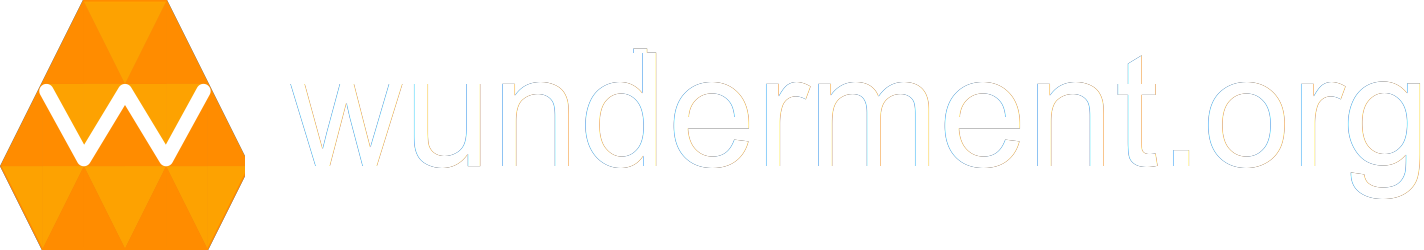LineageOS
- Signed using the Wunderment private keys
- Recovery only supports updates signed by the Wunderment private keys
- Monthly builds based on the AOSP security patches
- Inclusion of firmware and radio blobs
- F-Droid client and extension
- Redirection of the captive portal check from Google to Wunderment.org server
- Jelly’s default search engine and suggestion provider set to DuckDuckGo
- Replace the default Google DNS servers with CloudFare’s 1.1.1.1 service
- Updates between major releases possible through the built in updater (new for 17.1 -> 18.1 updates)
Recovery
LineageOS recovery does not support flashing these kinds of packages and WundermentOS does not include them as they reduce the security and privacy of the OS.
The build of LineageOS recovery that WundermentOS uses includes only the private signing keys of WundermentOS and cannot flash a package that is unsigned.
This means that TWRP, which is unsigned, and official LineageOS, which is signed by the LineageOS team’s private key, cannot be flashed after the boot loader is locked.
If you wish to migrate to another custom ROM, you must unlock the bootloader so you can flash a different recovery image like TWRP.
TWRP is a powerful recovery for custom ROMs, however it is a rare case where it is actually too powerful for WundermentOS.
If TWRP was installed as part of WundermnetOS, anyone with physical access to your phone could compromise it. Including; flashing malware or other packages that you would not be aware of, access ADB as root without your knowledge, etc.
LineageOS recovery on the other hand is much more limited and is therefore a more secure implementation for WundermentOS.
WundermentOS
Glad you asked, take a look at our official device retirement policy page for all the details.